· sql database backups

From the SQLite website: Historically, backups (copies) of SQLite databases have been created using the following method: Establish a shared lock on[...]
· rainbow backups

Rainbow backups refer to designing multiple, unique backup protocols, dealing with different data types, the backup requirements for the particular[...]
· please update to Windows 8.1
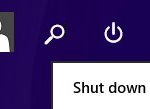
On January 21, 2015: This post has been made redundant by the announcement of Windows 10. Please see elsewhere for more details. MrBackup works on Windows[...]
· vaulting, is the strategy of sending critical data out of the main location
In computing, off-site data protection, or vaulting, is the strategy of sending critical data out of the main location (off the main site) as part of a[...]
· verify that the backup can be restored
Any backup is only as good as the ability to restore it. If a ‘backup’ can not be used to restore a system, that ‘backup’ has failed[...]
· heartbleed SSL compromise does not affect MrBackup

MrBackup confirmes that the heartbleed Apache Open SSL compromise does not affect www.MrBackup.net in any way. The full heartbleed write up is here. And[...]
· pay a lot for recovery or less for backup
The variety of backup solution which are available is quite amazing, from SQL database replication to mirror images of entire Hard Disk Drives –[...]
· Pictures not showing in email?
Images no longer display in your email? This is probably because Microsoft changed the default security settings in its Outlook products to prevent[...]
· Compression Encryption Upload
Compression MrBackup uses a dual layer compression procedure with non-compatible internal compression algorithms, increasing data security. With certain[...]
· MrBackup makes backups
Software companies make software. MrBackup makes backups. MrBackup is designed to make off-site backups of business or mission critical data to secure[...]
· unique version control
MrBackup has a unique version control mechanism to ensure that multiple, complete data sets are backed up uniquely and separately from each other. This[...]
· Cloud Computing
Cloud Computing appears to be an easy solution to most backup needs. However, Cloud Computing, or putting your data ‘in the cloud’ such as[...]
· Please log in to leave a comment.

Looking for something specific? Use the Search box on the right. Recent posts appear on the right. All posts are available under the Reading page on[...]
· Backup – (definition)
Backup – (definition) copy of computer information made in case of partial or total data loss or corruption; used in disaster recovery. Backups[...]
· Designed for small business!
Designed for small business! MrBackup’s off-site data storage solution is designed to provide micro, small and medium size enterprises with peace[...]
· disaster recovery
Only a good backup can be used for data recovery. A “good backup” is a backup which is suitable for restoring a system which has failed. If[...]
· Death, Taxes and Lost Data
Death, Taxes and Lost DataThese Three are to be ExpectedGuess Which has occurred? [...]
· The Backup that Nobody made
😎 The Backup that Nobody made This is a little story about four people named Everybody, Somebody, Anybody, and Nobody.There was important data to be[...]
· Backup or Archive?
Backup or Archive? The literature on electronic data backup and archiving can be confusing. The underlying assumption is that data changes continuously[...]
· To RAID or not to RAID
The RAID Risk RAID is not a true data backup system. RAID is a data security technology designed primarily to protect against physical hardware[...]
