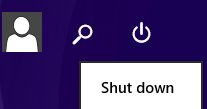On January 21, 2015:
This post has been made redundant by the announcement of Windows 10. Please see elsewhere for more details.
MrBackup works better on Windows 8.1.
Please upgrade your Microsoft Windows 8 to Windows 8.1.
Please go to the Microsoft Store and search for the Windows 8.1 update. This is FREE. Download the 3GB Windows 8.1 update and install.
Once installed, you will see a “Start” tile on the bottom left side of the screen. It works slightly differently to previous versions of Microsoft Windows, but it is back with Windows 8.1. Also, pressing the command key, with the Windows image next to the space bar, will toggle between the different start screens. On the top right hand side, you will see a Search icon and a Power icon. This only appears in Windows 8.1.
Your current MrBackup installation should still work after the installation of Windows 8.1. If you receive no MrBackup notifications after the update, please contact us?
Thank you for using MrBackup