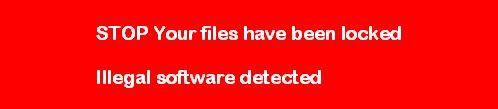
January 2015: WARNING: several new strains of this virus type now in circulation
Computer virus attacks are a real problem. The preferred course of action is to avoid becoming a victim of a virus attack: the solution lies with an effective anti-virus product. Choose an anti-virus solution that meets your needs.
MrBackup is compatible with all top ten Anti-Virus software brands.
What is a crypto locker virus attack?
A crypto locker virus is not a single virus, but rather a type of virus that uses similar attack strategies. These viruses do not destroy data, but rather render the data useless until such time as a ransom is paid.
For more on ransomware, please follow this link:
http://en.wikipedia.org/wiki/Ransomware
How is it delivered: typically as an email attachment. This means it arrives in the Inbox, with any of a number of attachments: zip, PDF, XLS etc. Once the user attempts to open this attachment, the virus is deployed.
What does it do: Systematically the virus builds a profile of the local computer content, and then once it is ready, it encrypts all the files with a secret password.
The disk contents remains on the disk, but is now encrypted and thus unaccessible to the user. The files can not be used. Once the encryption is complete, the ransom demand is made. Typically the crypto locker virus will now display a prompt that upon payment of a fee, the encryption will be removed. The user blackmailed into paying a fee or permanently lose the disk content.
The first step should be to avoid contracting a virus so not to suffer the severe negative impact of the damage that a virus causes.
The next step should be to safeguard your data. This is the roll of MrBackup: Secure Remote Data Storage!
The advantage of an offsite data solution is that even when the primary site is compromised, the data remains safe.
Even at a small business site, business critical data will exist on one computer, while another may be used as a slave to facilitate backups, or a small RAID system may be implemented. The risk of a permanently connected LAN is that a virus may jump from one PC to another, infecting each in turn until such time as the entire network fails and even the backups on the LAN are unusable.
The tradition External Hard Disk Drive used for backups is also at risk. Every time it is plugged into an infected computer, the operating system on the infected computer gains access over all the files on that disk. This allows a virus on the infected computer to not only spread to the hard disk, but to attack the files already stored there.
Make sure that your solution includes multiple copies of your data sets and that they are retained for different time periods. It is always possible that a backup may be infected, and upon restoration of such an infected backup, the virus resumes its attack.
MrBackup provides for multiple copies of data sets to be kept at a location remote from your site and the data servers are designed to prevent unauthorized software running. Once the data is received, there is no operating system which will allow a virus to propagate or infect further installations.
The MrBackup Solution:
- Multiple Copies of Data Sets
- Overlapping Retention Periods
- Data, not Software
- Business Critical Data only
Smaller, focused backups allow for better control, easier access levels and faster recovery times!
You need an offsite backup today!
